Today’s device translates the wonderful world of binary into sound. Inspired by THINGS – COUNTING IN BINARY ON YOUR FINGERS by Bre.
Listen – Day17-Binary_Clicker.mp3
Download – day17.max.zip (requires Max 5)
For Thing-a-day 2009.
UPDATE: Added a Creative Commons License to the mp3.

Day17-Binary_Clicker.mp by Jacob Joaquin is licensed under a Creative Commons Attribution-Share Alike 3.0 United States License.

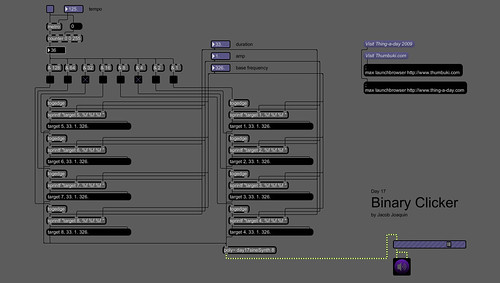
Pingback: Bre Pettis | I Make Things
Very cool.
How many notes is it playing on each count? It sounds like more than 1 but less than all of them (for instance, 127 does not sound like 7 notes). I assume the first beat is silent (00000000).
Have you considered releasing a (much) slowed down version to count along with more easily? I think this would be great for teaching the patterns in binary numbers.
@Rick Regan
Thanks!
It only plays one note per count. The original idea, which I may still do, was to create binary tones based on the harmonic series. So if the value was 21 and the base frequency was 100, that tone would consist of a 100 Hz, 400 Hz and a 1600 Hz tone. 00000000 is silent.
What I have considered, and have decided to do is create a stand-alone app with a more user friendly interface so that people can play with it themselves, including the ability to change the tempo. I’ll be able to do with for OS X, but I’ll need to find someone who can create the app for Windows.
Keep an eye out over the next couple days, as it shouldn’t take me too long to do.
So the one note played is the rightmost 1 bit, right? I made a bar chart with x = the counter value (1 to 255) and y = the position of the rightmost one bit (1 to 7, from lsb to msb). When I look at it while listening to your song it follows the heights of the lines.
As for the tones, another idea could be to leave it as is — one note per count — but use 8 octaves instead. Those parallel the powers of two nicely, doubling the frequency at each bit.
This sounds like something I should talk about on my blog.
I look forward to the Windows app.
Yes, the bit on the right is the 1 bit.
I just posted an upgrade. It now includes 10 bits instead of 8, one for each finger. Users can now set the duration, amplitude and frequency for each individual bit. I think after another pass or two, I’ll be ready to create a stand-alone application for all to use.
Pingback: What a Binary Counter Looks and Sounds Like - Exploring Binary